Enforce test and it usage conventions
org.openrewrite.codemods.cleanup.jest.ConsistentTestIt
Enforce test and it usage conventions See rule details for jest/consistent-test-it.
Tags
Recipe source
GitHub: eslint-plugin-jest.yml, Issue Tracker, Maven Central
This recipe is available under the Moderne Source Available License.
Definition
- Recipe List
- Yaml Recipe List
- Lint source code with ESLint
- fix:
true - configFile:
{ "root": true, "parser": "@typescript-eslint/parser", "parserOptions": { "project": ["./tsconfig.json"] }, "plugins": ["jest"], "rules": { "jest/consistent-test-it": 2 }, "globals": { "browser": true, "node": true, "jest": true } }.
- fix:
---
type: specs.openrewrite.org/v1beta/recipe
name: org.openrewrite.codemods.cleanup.jest.ConsistentTestIt
displayName: Enforce test and it usage conventions
description: |
Enforce test and it usage conventions See rule details for [jest/consistent-test-it](https://github.com/jest-community/eslint-plugin-jest/blob/HEAD/docs/rules/consistent-test-it.md).
tags:
- ESLint
- eslint-plugin-jest
- Jest
recipeList:
- org.openrewrite.codemods.ESLint:
fix: true
configFile: {
"root": true,
"parser": "@typescript-eslint/parser",
"parserOptions": { "project": ["./tsconfig.json"] },
"plugins": ["jest"],
"rules": {
"jest/consistent-test-it": 2
},
"globals": {
"browser": true,
"node": true,
"jest": true
}
}.
Usage
This recipe has no required configuration options. It can be activated by adding a dependency on org.openrewrite.recipe:rewrite-codemods in your build file or by running a shell command (in which case no build changes are needed):
- Gradle
- Gradle init script
- Maven POM
- Maven Command Line
- Moderne CLI
- Add the following to your
build.gradlefile:
plugins {
id("org.openrewrite.rewrite") version("latest.release")
}
rewrite {
activeRecipe("org.openrewrite.codemods.cleanup.jest.ConsistentTestIt")
setExportDatatables(true)
}
repositories {
mavenCentral()
}
dependencies {
rewrite("org.openrewrite.recipe:rewrite-codemods:0.24.2")
}
- Run
gradle rewriteRunto run the recipe.
- Create a file named
init.gradlein the root of your project.
initscript {
repositories {
maven { url "https://plugins.gradle.org/m2" }
}
dependencies { classpath("org.openrewrite:plugin:7.26.0") }
}
rootProject {
plugins.apply(org.openrewrite.gradle.RewritePlugin)
dependencies {
rewrite("org.openrewrite.recipe:rewrite-codemods:0.24.2")
}
rewrite {
activeRecipe("org.openrewrite.codemods.cleanup.jest.ConsistentTestIt")
setExportDatatables(true)
}
afterEvaluate {
if (repositories.isEmpty()) {
repositories {
mavenCentral()
}
}
}
}
- Run the recipe.
gradle --init-script init.gradle rewriteRun
- Add the following to your
pom.xmlfile:
<project>
<build>
<plugins>
<plugin>
<groupId>org.openrewrite.maven</groupId>
<artifactId>rewrite-maven-plugin</artifactId>
<version>6.29.0</version>
<configuration>
<exportDatatables>true</exportDatatables>
<activeRecipes>
<recipe>org.openrewrite.codemods.cleanup.jest.ConsistentTestIt</recipe>
</activeRecipes>
</configuration>
<dependencies>
<dependency>
<groupId>org.openrewrite.recipe</groupId>
<artifactId>rewrite-codemods</artifactId>
<version>0.24.2</version>
</dependency>
</dependencies>
</plugin>
</plugins>
</build>
</project>
- Run
mvn rewrite:runto run the recipe.
You will need to have Maven installed on your machine before you can run the following command.
mvn -U org.openrewrite.maven:rewrite-maven-plugin:run -Drewrite.recipeArtifactCoordinates=org.openrewrite.recipe:rewrite-codemods:RELEASE -Drewrite.activeRecipes=org.openrewrite.codemods.cleanup.jest.ConsistentTestIt -Drewrite.exportDatatables=true
You will need to have configured the Moderne CLI on your machine before you can run the following command.
mod run . --recipe ConsistentTestIt
If the recipe is not available locally, then you can install it using:
mod config recipes jar install org.openrewrite.recipe:rewrite-codemods:0.24.2
See how this recipe works across multiple open-source repositories
Run this recipe on OSS repos at scale with the Moderne SaaS.
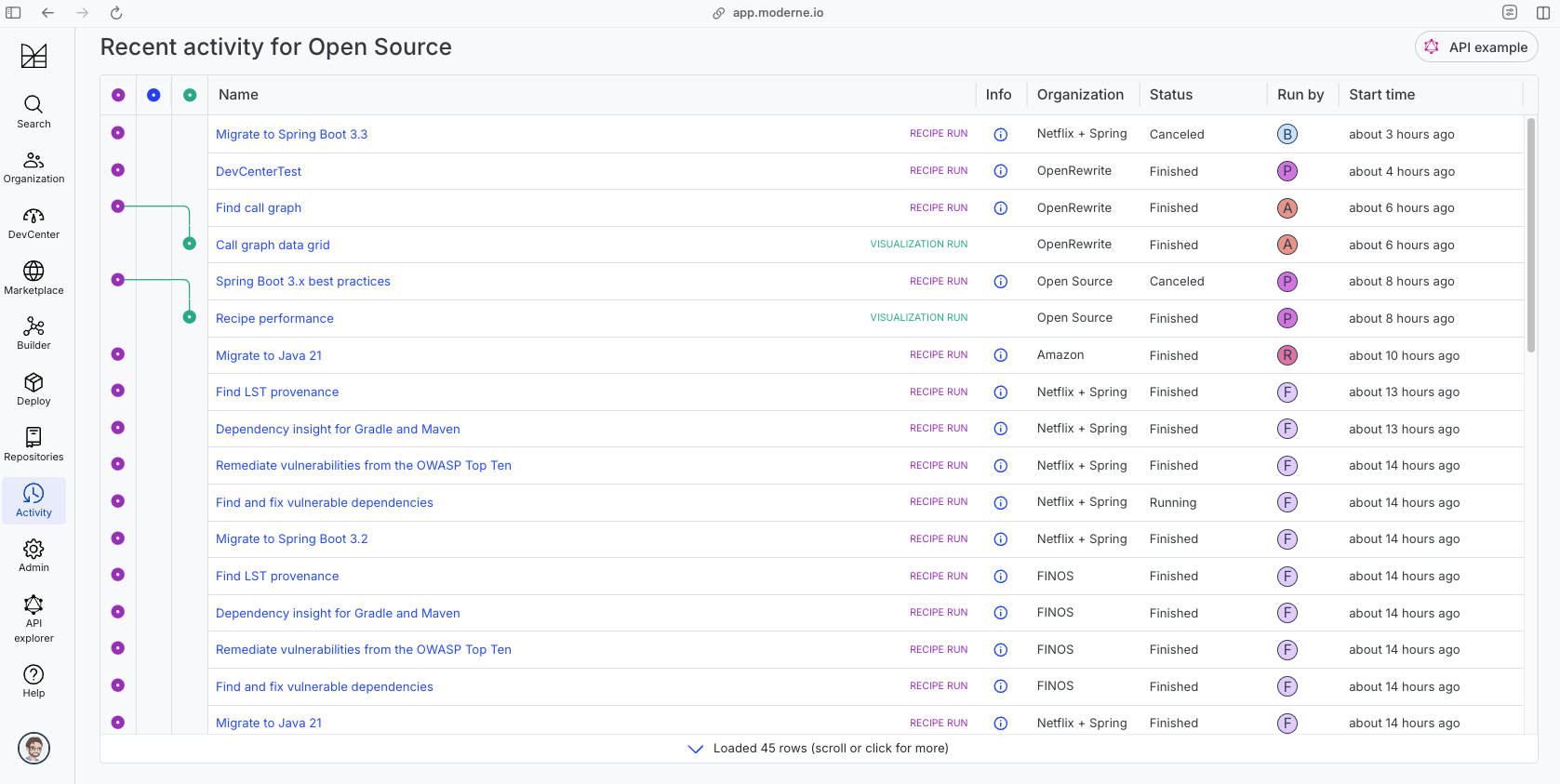
The community edition of the Moderne platform enables you to easily run recipes across thousands of open-source repositories.
Please contact Moderne for more information about safely running the recipes on your own codebase in a private SaaS.
Data Tables
- ESLintMessages
- SourcesFileResults
- SearchResults
- SourcesFileErrors
- RecipeRunStats
ESLint messages
org.openrewrite.codemods.ESLintMessages
Errors and warnings as reported by ESLint.
| Column Name | Description |
|---|---|
| Source Path | The source path of the file. |
| Rule ID | ESLint Rule ID. |
| Severity | Either Warning or Error. |
| Fatal | Is this a fatal error (like a parse error). |
| Message | The message created by the rule. |
| Line | Line in source file this message pertains to. |
| Column | Column in source file this message pertains to. |
Source files that had results
org.openrewrite.table.SourcesFileResults
Source files that were modified by the recipe run.
| Column Name | Description |
|---|---|
| Source path before the run | The source path of the file before the run. null when a source file was created during the run. |
| Source path after the run | A recipe may modify the source path. This is the path after the run. null when a source file was deleted during the run. |
| Parent of the recipe that made changes | In a hierarchical recipe, the parent of the recipe that made a change. Empty if this is the root of a hierarchy or if the recipe is not hierarchical at all. |
| Recipe that made changes | The specific recipe that made a change. |
| Estimated time saving | An estimated effort that a developer to fix manually instead of using this recipe, in unit of seconds. |
| Cycle | The recipe cycle in which the change was made. |
Source files that had search results
org.openrewrite.table.SearchResults
Search results that were found during the recipe run.
| Column Name | Description |
|---|---|
| Source path of search result before the run | The source path of the file with the search result markers present. |
| Source path of search result after run the run | A recipe may modify the source path. This is the path after the run. null when a source file was deleted during the run. |
| Result | The trimmed printed tree of the LST element that the marker is attached to. |
| Description | The content of the description of the marker. |
| Recipe that added the search marker | The specific recipe that added the Search marker. |
Source files that errored on a recipe
org.openrewrite.table.SourcesFileErrors
The details of all errors produced by a recipe run.
| Column Name | Description |
|---|---|
| Source path | The file that failed to parse. |
| Recipe that made changes | The specific recipe that made a change. |
| Stack trace | The stack trace of the failure. |
Recipe performance
org.openrewrite.table.RecipeRunStats
Statistics used in analyzing the performance of recipes.
| Column Name | Description |
|---|---|
| The recipe | The recipe whose stats are being measured both individually and cumulatively. |
| Source file count | The number of source files the recipe ran over. |
| Source file changed count | The number of source files which were changed in the recipe run. Includes files created, deleted, and edited. |
| Cumulative scanning time (ns) | The total time spent across the scanning phase of this recipe. |
| Max scanning time (ns) | The max time scanning any one source file. |
| Cumulative edit time (ns) | The total time spent across the editing phase of this recipe. |
| Max edit time (ns) | The max time editing any one source file. |